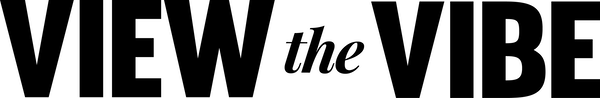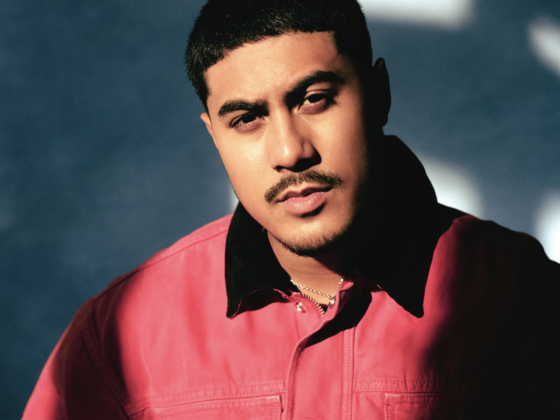If you’ve ever stumbled upon a website, went to watch a video, and had “This content is not available in your country” pop-up, you know the struggle that occurs in finding a place to view it. We live in a globalized world, where you can communicate with anyone around the world via Twitter, Facebook, Skype, Google Hangouts, and about a thousand other methods, yet viewing video remains a difficult task. The blame generally falls directly on the shoulders of the content owners, and the reason is always money. One that often frustrates me is The Daily Show. The content is owned by Comedy Central, and their video player does not work in Canada. Finding the same clips on YouTube or Comedy Network can be difficult at times, and so frustration occurs.
Except, we live in a world that offers solutions to common problems. Answers to tough questions. Fixes for blocked content. In this case, it is as simple as changing your IP, or tricking the content provider into thinking you’re from their country of origin. Oh, it sounds difficult, but in 2014 it has never been easier! Below, find a few different options on how to change your IP to unblock content globally…
ADVERTISEMENT |
Desktop: Hola! Better Internet
The single best tool to change your IP is Hola! Better Internet. Hola is a Chrome or Firefox extension, which means it installs into your browser, and immediately allows you to change your IP with two clicks. It really is that simple. Once you install it, you simply click the little Hola! flaming face logo and select which country you want your browser to appear from – US, UK, or any other country in the world. The webpage will then refresh itself and will load the page as if you had an IP from that country. Best of all, it is completely free! There is also a premium version for $5 a month that will run significantly faster than the free version.
iOS: Hotspot Shield
Unblocking content on your iPhone or iPad is not as easy as the desktop option, but it is still rather simple. Hotspot Shield is a free app from the iOS store that provides your phone with a VPN (Virtual Private Network). Essentially, it protects your activity online – securing your WiFi connection, protects your information, and unblocks content. The free version offers plenty of features, but the premium option is faster and performs better for only $30 a year.
Android: Hola!
Much like the desktop client, Hola! for Android devices is simple, easy, and actually helps your phone save on data. The app installs very easily and then you’re good to go. Your data usage is compressed and URL caching reduces additional data costs, and of course, it unblocks different apps and websites that may be blocked by your country. Best of all, there are no ads within the app! The only problem you might run into is that certain phones may require rooting of your device.
A Second Opinion: TunnelBear
For all three options, TunnelBear is a fantastic backup option! While TunnelBear limits your usage to 500mb, it offers all the features of Hola! in an easy-to-use interface. Its premium option is also less expensive than Hola or Hotspot Shield at just $3 a month (or $30 a year). The premium option gives you unlimited access as well.
ADVERTISEMENT |
A Third Opinion: Dozens of Other Apps/Extensions
There is no shortage of apps and extensions that do exactly what has been described above – however, having looked at dozens, the ones aforementioned are the best. They offer simplicity, ease, features, premium options, and a solid history of success. That said, if you want to do your own research into a tool to change your IP, I encourage you to (and then comment below with your findings!).
What are some of your tips and tricks for changing your IP address? Let us know in the comments below or tweet us @ViewTheVibe.