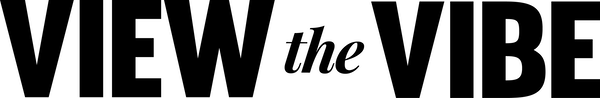Like any other platform with user-generating content, YouTube is very serious about copyright. Sometimes, this can result in getting a YouTube copyright strike.
First things first: what is a copyright strike? In simple terms, this is a way for content owners to protect their intellectual property. If your video has content that violates the owner’s copyright, they can file a takedown notice.
Most of the time, this results in YouTube removing your video and applying a strike to your account. This limits your ability to monetize your videos and lowers your account standing. At three strikes, YouTube will remove your entire channel.
ADVERTISEMENT |
Not sure how to deal with a copyright strike? Here is all you need to know about this issue and the best ways to resolve it.
Copyright Claim vs. Copyright Strike
The first step in dealing with a copyright strike is making sure you received it. In some cases, you may receive a copyright claim instead.
A copyright claim is a link between your video and some asset appearing in it. These assets can be anything from a sound recording to a video game. If your video contains copyrighted content, the owner can file a claim to block it or take it down.
When it comes to how to get rid of a copyright claim on YouTube, you have plenty of options. You can remove the claimed content, share revenue with the owner, or dispute the claim. The only way a claim may lead to a strike is if you ignore it.
ADVERTISEMENT |
Identifying a Copyright Strike
Once you know you’re not dealing with a claim, it’s time to make sure your account has received a strike.
Start by logging in to your account and navigating to your Videos page. Once there, you can filter your videos to show those that have copyright takedowns. Any removed videos will have a copyright symbol (©) on the right side and a notice under it.
The notice may say either “Includes copyrighted content” or “Video taken down.” Either way, clicking on it will provide more details. These include the name of the content owner, the time your video got removed, and more.
You should also find out whether the takedown led to you receiving a strike. It should say when the strike will expire and whether you can file a counter-notification. If your contact information is up to date, you’ll also get an email notification.
To find out how the strike affected your YouTube standing, navigate to your dashboard. Then, find “Other features” and click on “Status and features.” This page contains a section showing your Copyright status.
ADVERTISEMENT |
Preventing Strikes
Even if you don’t have any copyright strikes, you should do your best to prevent them.
There are two main ways of doing this. Your best options is to ensure that you own all content that you post on your channel. If you do post content owned by a third-party, you need to have a license or clearance for it.
If you don’t fulfill these conditions, your content is subject to copyright takedowns. Copyrighted content can include any form of media contained in your video, such as music. Click here to learn more about music copyright for content creators.
ADVERTISEMENT |
Consequences of Receiving a Strike
Once you get a copyright strike, you may lose access to certain features or initiatives.
For example, you won’t be able to take part in live streams or use YouTube Space. In some cases, you won’t be able to monetize your content. If you receive three strikes, YouTube gives you seven days to resolve them or they’ll remove your account.
If you’re affiliated with a multi-channel network, they may suffer consequences as well. This can also affect the other channels partnered under the network. The best way to keep your channel in a network is to make sure it remains strike-free.
ADVERTISEMENT |
Resolving a Strike
Now that we went over what happens if you get copyrighted on YouTube, let’s see how you can resolve it. Here’s a brief guide to get you started.
The first thing you should do is complete Copyright School. This part is mandatory, and YouTube won’t allow you to contest a strike before completing it. Then, consider why the strike has occurred and whether one of the following is true:
• You own all aspects of your video
ADVERTISEMENT |
• You have a license or clearance to use the copyrighted content in your video
• The copyrighted material meets the fair use criteria
• The copyrighted material was incorrectly identified
ADVERTISEMENT |
• The work isn’t protected by copyright
If one of these is true, you can contest the takedown by filing a counter-notification. You can do so by emailing the relevant information to YouTube or using the copyright notices page in Video Manager.
Once you file a counter-notification, YouTube will review it to make sure it’s valid. They will then forward the notification to the claimant who removed your video. If they don’t respond within 10 days, your strike will get retracted.
If none of the above is true, you won’t be able to file a counter-notification. To resolve this issue, you need to contact the claimant and ask them to retract the takedown. You can also wait 90 days for the copyright strike to expire.
ADVERTISEMENT |
Oftentimes, receiving a valid copyright strike will lead to further investigation. YouTube will take a look at the rest of the videos on your channel. Many content creators end up facing multiple copyright violations this way.
Our Take on “What Is a Copyright Strike?”
As you can see, receiving a strike is a serious matter. As a channel owner, you should be aware of them and ensure that all your content is fully owned or licensed.
One final tip: don’t panic about getting a copyright strike. The only way your channel will get removed is if you receive a third strike before the first two have expired. A single copyright strike won’t do much damage on its own.
ADVERTISEMENT |
Do you want to know more about what is a copyright strike and how it affects you? Interested in other ways your YouTube channel can get demonetized? Keep checking out our entertainment-related content!