The evolution of the smartphone and social media has resulted in perpetual photo-takers and a desire to document our lives like never before, one perfectly filtered photo at a time.
To mark World Photography Day, today on August 19, we gathered seven influential top content creators (aka “Influencers”) to share their photography #protips for the most popular camera in the world – the iPhone.
Whether you’re capturing that double-tap-inspiring and frame-worthy shot of your cute nice and nephew, your vacation sights (once travel returns), or your dinner, these full-time content creators share their pro advice on how to get it right.
ADVERTISEMENT |
Natalie Preddie
 Natalie Preddie seamlessly balances her role of mother of two – with one on the way –and a busy lifestyle and travel writer and on-air personality. Preddie’s real and relatable Instagram account features both stunning travel shots and photos of her adorable kids and ‘mom life.’
Natalie Preddie seamlessly balances her role of mother of two – with one on the way –and a busy lifestyle and travel writer and on-air personality. Preddie’s real and relatable Instagram account features both stunning travel shots and photos of her adorable kids and ‘mom life.’
Natalie’s tips:
1. Portrait mode is a mom’s best friend. I love that I can take gorgeous, professional looking photos of my kids whenever I want.
View this post on Instagram
ADVERTISEMENT |
2. Explore the portrait lighting effects. I really like High Key Mono, which creates a classic black and white studio look.
3. Use your iPhone’s Live Photos option. In this mode each photo is a three-second video, so you can pick the best frame from those three seconds. It’s great for unpredictable kids!
Tyler McKay
 Toronto-based photographer Tyler McKay documents the ever-moving streets and vibrant buildings of Toronto through an Instagram page full of stunning street and cityscape shots. He is the founder of Visual Slayers and Toronto Pixels photo communities.
Toronto-based photographer Tyler McKay documents the ever-moving streets and vibrant buildings of Toronto through an Instagram page full of stunning street and cityscape shots. He is the founder of Visual Slayers and Toronto Pixels photo communities.
Tyler’s tips:
- Look for natural ways to frame your subject in your environment. Take a step back behind a tree or a lamppost and place your subject between the two objects to frame your subject; this will direct the viewer’s eye to where you want it to go.
View this post on Instagram
ADVERTISEMENT |
- Practice patience, great photos don’t always happen easily. Find a composition you love and hold your phone in that same spot until an interesting subject pops into frame then start snapping images – whether that be someone with a rainbow umbrella, or a streetcar!
View this post on Instagram
- Seek out discomfort, whether that be shooting in wet, miserable, rainy conditions or waking up at 4am to drive and catch that sunrise! The effort will show in your images, I promise you.
View this post on Instagram
ADVERTISEMENT |
Steven Branco
 A familiar face around town – and on social media – Steven Branco is an on-air men’s lifestyle expert and the creative director and founder of Stamina Group. Stamina Group partially owns and/or operates publications like View the Vibe, Swagger Magazine, and Divine.ca (and more in the works). His Instagram page features everything from style shots, to some of Toronto’s most memorable dishes, travel and everything in between.
A familiar face around town – and on social media – Steven Branco is an on-air men’s lifestyle expert and the creative director and founder of Stamina Group. Stamina Group partially owns and/or operates publications like View the Vibe, Swagger Magazine, and Divine.ca (and more in the works). His Instagram page features everything from style shots, to some of Toronto’s most memorable dishes, travel and everything in between.
Steven’s tips:
 Take a Cinematic approach: When producing video to share via stories shot on my iPhone, I approach it just like if I was shooting with my camera, or directing a shoot. I look for a cinematic angle; anything that will showcase depth, movement, creative angles, etc. That could mean pulling out the camera from behind a branch, bush, flowers, or plants, etc. I also love to play with light flares – particularly, when done shooting through greenery, like I mentioned previously, and aiming up at the sky, before turning towards the area of focus. This can be done well with your phone upside down so that you can get closer to things with the lens (making your lens work almost like a macro/wide angle lens), resulting in beautiful b-roll content for use, especially with transitions. Check out this recent highlight of stories from my visit to Cabana’s Movie Night with Belvedere Vodka last month.
Take a Cinematic approach: When producing video to share via stories shot on my iPhone, I approach it just like if I was shooting with my camera, or directing a shoot. I look for a cinematic angle; anything that will showcase depth, movement, creative angles, etc. That could mean pulling out the camera from behind a branch, bush, flowers, or plants, etc. I also love to play with light flares – particularly, when done shooting through greenery, like I mentioned previously, and aiming up at the sky, before turning towards the area of focus. This can be done well with your phone upside down so that you can get closer to things with the lens (making your lens work almost like a macro/wide angle lens), resulting in beautiful b-roll content for use, especially with transitions. Check out this recent highlight of stories from my visit to Cabana’s Movie Night with Belvedere Vodka last month. - I got an App for that:Combine the perfect content with some quick clean timely edits using InShot, or Apple’s Clips app, along with some quick overlays including logos, text, etc. and you’ve got yourself some quickly produced video content to then upload to stories and further tag. If you’re also looking to quickly colour grade your feed you can quickly filter myour video content using the VSCO app too. Here, this highlight of me dining out, showcases a number of story sets that I edited using all of the above, as well as Filmm+, which I use for adding video effects (like the light flairs, and the tickers along the left side, etc.).
- Keep them on the Edge of their Seats:Something my followers know me for is leaving them with anticipation. When creating videos or story sets in general, I love to get them engaged by dropping some quick shots or visually appealing clips to entice them. Then, I use Instagram engagement rools and even just plain old copy, like with countdowns, etc. to get them literally waiting for more. Pair that with strategic sound design and editing to the beat, and you got yourself some cliffhangers. Check out exactly what I mean in this Instagram highlight from the Porsche Taycan North American launch event in Niagara Falls, Ontarioearlier this year here.
View this post on Instagram
ADVERTISEMENT |
Jamie Milne
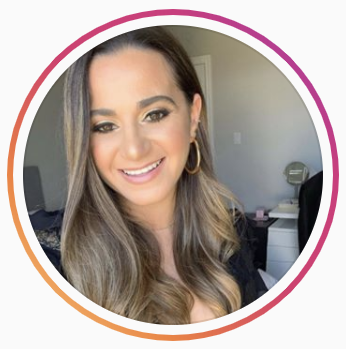 Jamie Milne does a great job of keeping her 222k Instagram followers hungry. The Toronto-based creative consultant and professional eater creates delicious-looking dishes that double as works of art – especially with her photography skills.
Jamie Milne does a great job of keeping her 222k Instagram followers hungry. The Toronto-based creative consultant and professional eater creates delicious-looking dishes that double as works of art – especially with her photography skills.
Jamie’s tips:
ADVERTISEMENT |
- Lighting is key when taking photos and videos on your iPhone. I personally love to shoot outside or as close to natural light as possible (i.e. a window). When shooting inside during the day, I usually turn off all of my lights in my kitchen or bedroom (to avoid any ‘yellow’ tone / light). Also, when shooting outside – make sure that you are BEHIND the light when taking your photos. I find the best ‘time’ for shooting content outside is usually mid-afternoon.
View this post on Instagram
- Ever since getting the new iPhone 11 Pro Max, I have loved shooting on the ultra wide camera(0.5). Not only is this mode great for selfies, it also allows for more of the frame to be captured in your photo. I specifically love shooting with a wide lens when I have a very beautiful background to show off (think ‘food in the air’ shots). Shooting with the ultra wide camera also allows for your photos to stand out from a lot of the other photos that we see in our feeds. Play around with this camera on your iPhone and you will definitely love it!
View this post on Instagram
- Not only does the iPhone capture beautiful photos, I love that I am able to enhance them via editing apps on my device. Some of my favourite editing apps include Lightroom, Tezza, VSCO, and SnapSeed. Personally, I love using Lightroom, as I am able to create my own presets on the app. This way, my photos stay consistent when on my feed and I have a specific ‘preset’ for content I am shooting. For example, I have a specific preset used for BBQ food. Try to play around with some of your editing apps to enhance your iPhone photos!
View this post on Instagram
Sanjay Chauhan
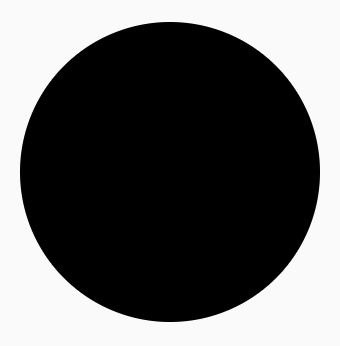 Professional photographer Sanjay Chauhan fuels the wanderlust of his Instagram followers with captivating shots from some of our home and native land’s most beautiful landscapes. He’s also the founder of the @imagesofcanada, an account full of breathtaking shots that serves as a popular source for travel inspiration.
Professional photographer Sanjay Chauhan fuels the wanderlust of his Instagram followers with captivating shots from some of our home and native land’s most beautiful landscapes. He’s also the founder of the @imagesofcanada, an account full of breathtaking shots that serves as a popular source for travel inspiration.
Sanjay’s tips:
ADVERTISEMENT |
- Apple’s Night Mode on 11 Pro comes in handy with the low-light situations. Your iPhone will automatically detect low-light scenes and will give you the option to enable Night Mode. Your phone can also detect if it’s placed on a tripod, so you can get a 30-second long exposure. It’s perfect to capture some stars at dusk!
- The best way to capture action shots is with Apple’s Burst Mode, because it allows you to capture multiple shots as your subject moves. Just drag the shutter button to your left (or down in landscape mode) while the subject moves through the scene. Once you’ve taken a set of burst photos, you can then select the best shots from the action sequence.
View this post on Instagram - Portrait Mode takes a picture using either a wide or telephoto lens that keeps subjects in focus and blurs the background. It replicates shallow depth of field on DSLR with wide aperture lenses. The best way to get perfect blurred background is to: Use telephoto lens, have distance between you and your subject, and have distance between your subject and the background.
View this post on Instagram
Abhishek Dekate
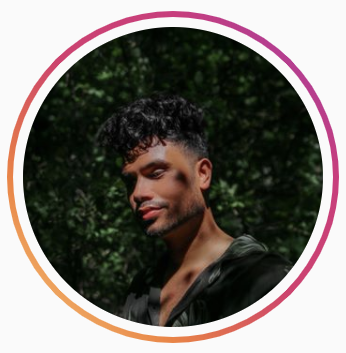 Abhishek Dekate is a Toronto-based content creator who inspires his followers to live their best lives in the food, home, and travel departments. His well-received photos are products of a talented eye for styling, snapping, and editing that perfect shot.
Abhishek Dekate is a Toronto-based content creator who inspires his followers to live their best lives in the food, home, and travel departments. His well-received photos are products of a talented eye for styling, snapping, and editing that perfect shot.
Abhishek’s tips:
- Always adjust the exposure to achieve the perfect brightness level in your shots. If an area looks like it’s over-exposed, tap on the subject and then simply swipe up or down on the screen to adjust exposure.
-
 Embrace natural light. I typically prefer shooting on cloudy vs. sunny days because the light is naturally diffused and it makes the subject really stand out. Golden hour/sunset is another great time to shoot! iPhones capture magical sunsets.
Embrace natural light. I typically prefer shooting on cloudy vs. sunny days because the light is naturally diffused and it makes the subject really stand out. Golden hour/sunset is another great time to shoot! iPhones capture magical sunsets. - Use the grid lines feature on your iPhone. It allows you to frame your subject and make sure everything is in the rule of thirds – a fundamental rule in photography and something I absolutely recommend following!
Check out a highlight of curated #ShotoniPhone pics from his recent visit to Portugal here. (Beware: you can easily fall down a rabbit hole looking through all his highlights, lol.)
ADVERTISEMENT |
Andrew Lovesey
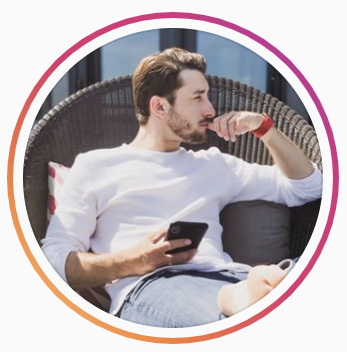 No stranger to stunning travel photography, Andrew Lovesey is the Manager, Editorial and Travel Partnerships at Canadian Geographic. The Toronto-based content creator’s Instagram account offers a well-curated look into his life and travels – all through the lens of an iPhone.
No stranger to stunning travel photography, Andrew Lovesey is the Manager, Editorial and Travel Partnerships at Canadian Geographic. The Toronto-based content creator’s Instagram account offers a well-curated look into his life and travels – all through the lens of an iPhone.
Andrew’s tips:
ADVERTISEMENT |
- If a picture is worth 1,000 words — an iPhone picture may be worth 10,000. Years of innovation at Apple have produced a pocket-sized camera used by hundreds of millions of people every day. All you need is your iPhone to capture incredible images. Even if you don’t fancy yourself a photographer, the computing power in iPhones allows the most novice of shutterbugs to capture a stunning image. Some of the newer devices offer
View this post on Instagram
- Night Mode, which captures stunning low-light images by allowing the aperture to stay open longer. Although the feature is best used with a tripod, which unlocks the maximum time setting, Night Mode is a great way to enhance your images in a low-light environment. If using a device without Night Mode, there is a common workaround. Open Camera and tap on your subject to bring up a yellow focus window, then slide the sun icon up or down to manually play with the light in the scene.
- My third tip is a bit niche, but extremely rewarding if you own an Apple Watch. Gone are the days of setting a timer and running into frame, only to appear as a blur in a group photograph. I have been shooting iPhone for nearly a decade and nothing got me more excited than when I first discovered the Camera remote available through Apple Watch. With one tap, you can access the camera on your paired device and even use your Watch as a viewfinder to set up the frame before hitting the timer and striking a pose. I have propped my phone on rocks, tied it to trees and attached it to the handlebars of an electric scooter, just to get the shot.
View this post on Instagram
Hero Photo: Abhishek Dekate (@abhishekdekate) seen here shooting with his iPhone at Reyna on King, shot by Steven Branco (@mr.stevenbranco).